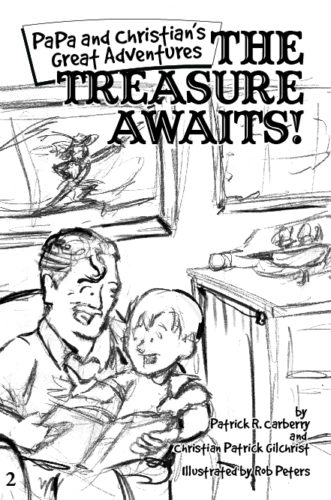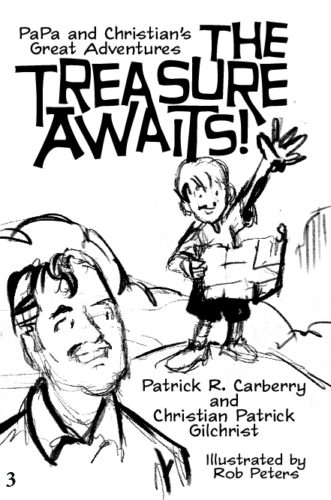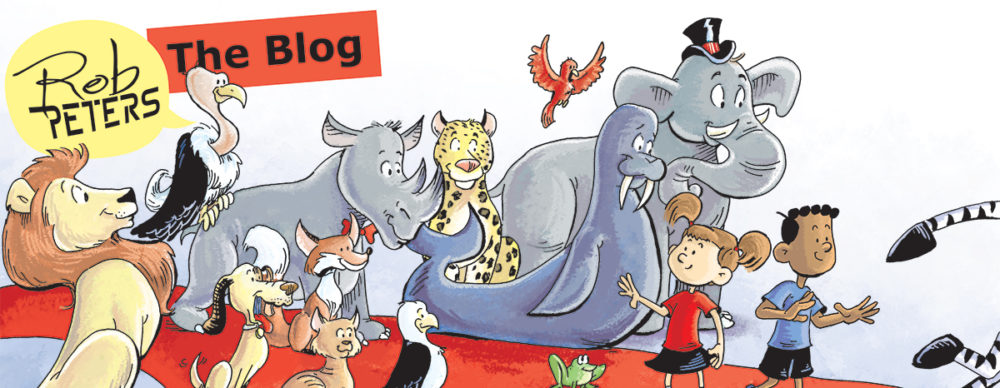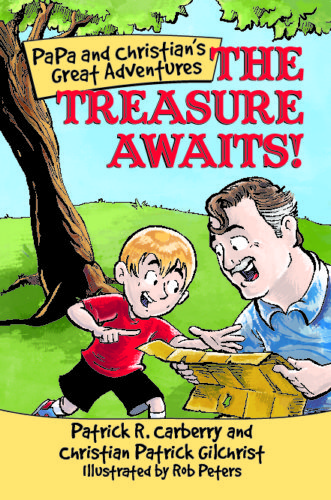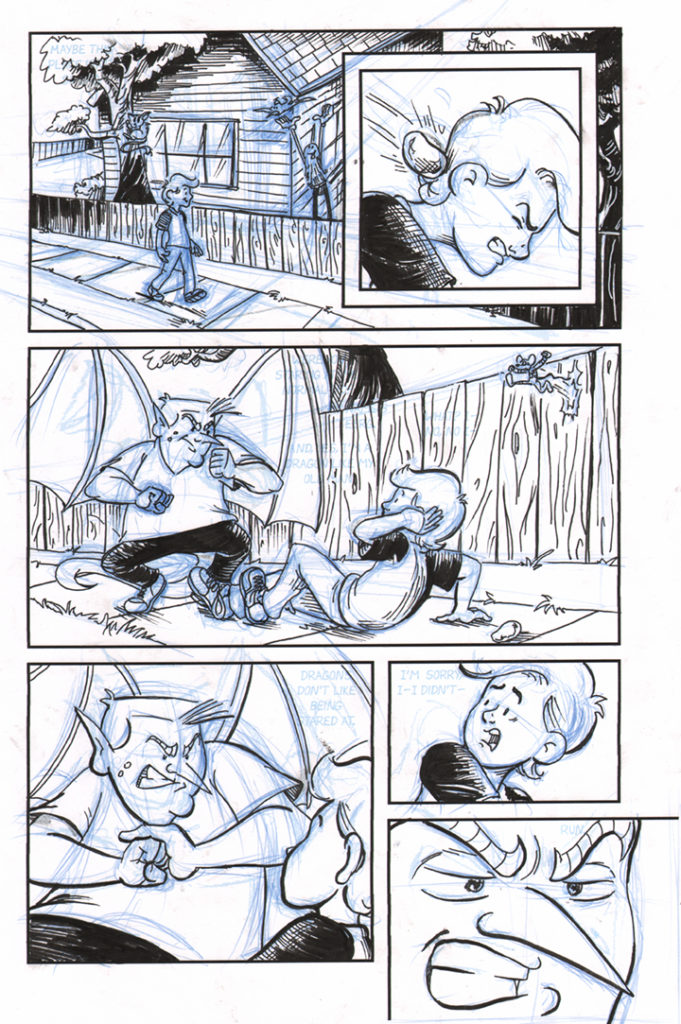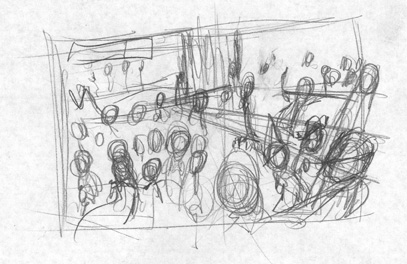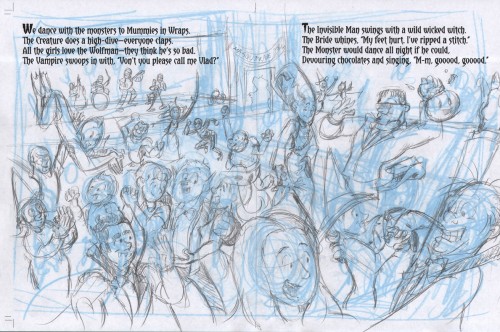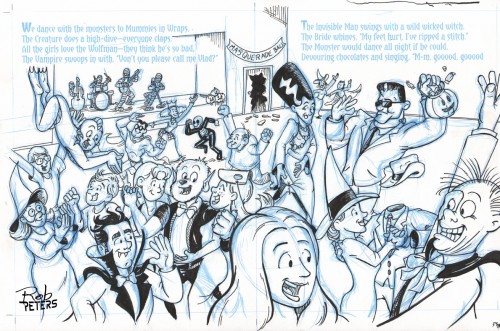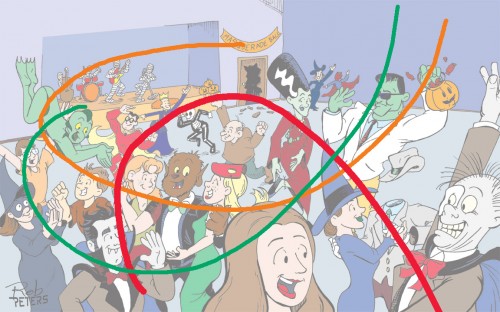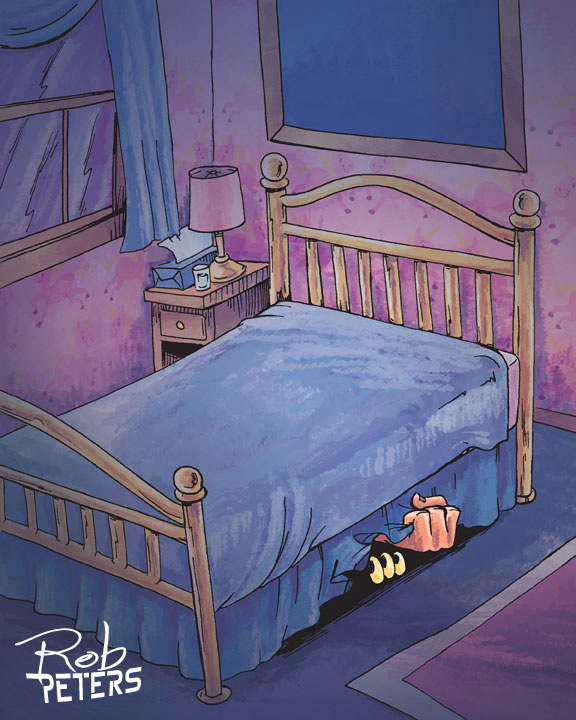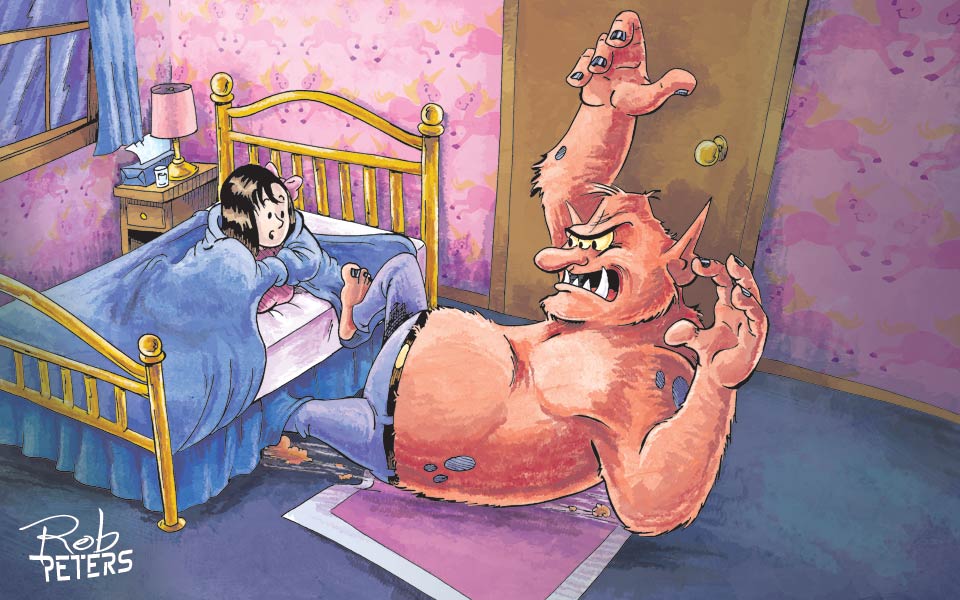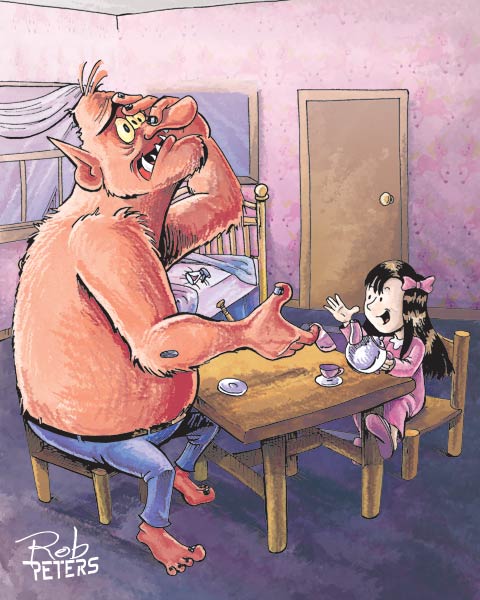Last week, I talked a little about my new Halloween book with author Donna Davies, Halloween Night at the Mad Monster Museum.
Now, I’d like to take you behind the scenes of the creation of the big masquerade ball image from the book.
I knew that with all ten characters plus assorted background figures, this double page spread would be the most challenging and time consuming part of the book. So, even though it’s towards the end of the story, I began work on it first.
I started out with a few small thumbnail sketches to work out placement of things. I settled on this one, which seemed to do have room for everything I needed.
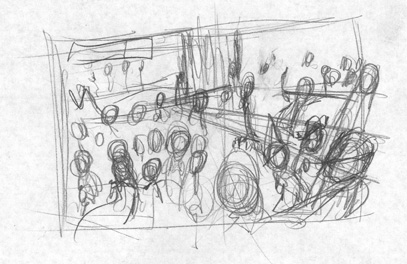
I scanned the thumbnail, enlarged it to print size, and placed the text it in’s approximate position. It still seemed like a good composition, so I turned the sketch to blue in Photoshop and printed it out at full size. And I drew a better sketch atop the original sketch. The blue lines made it easier for me to distinguish between the two as I drew. I worked around the page, making sure that the major characters were all given the right spotlight and that the reader’s eye would be drawn properly around the page.
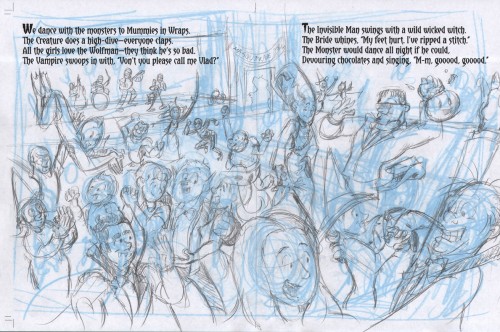
When I was happy with the sketch, I scanned it into Photoshop. I have a simple Photoshop action that pulled out the blue lines, leaving the pencil sketch behind. A little touch ups here and there, and it was time to show the sketch to Donna.

In this case, Donna was happy with the sketch and didn’t request any changes. That’s a huge advantage of working with a the same author on multiple projects– you develop a trust in the working relationship that makes things easier. I probably wouldn’t have been able to get away with such a loose sketch (especially in the background characters) with some of my past clients.
So with the sketch approved, I recolored the lines blue (as I did earlier), and printed onto 11×17 Bristol paper to ink the final art. For this project, I primarily inked with my trusty Rapidograph technical pens.
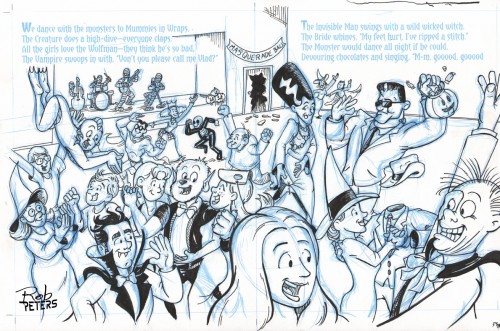
The completed inks were then scanned and the blue lines removed in Photoshop. After a few touch ups, the result looked like this:

Then it was time for the one part of this process that I find a little tedious, laying in the flat colors. With this many figures, it took me a day or so to flat everything. At this stage, I make sure that the colors help the eye move through the piece. Color can direct the eye and change the focal point, so it’s vital to keep things both balanced and moving (I hope that makes sense.)

Let’s see if I can explain that better. Here is a graphic showing the 3 major colors in this piece: orange, red, and green. Orange and green each form a similar arc that guides the eye through the piece. The darker reds create an inverse arc to give a counter balance to everything. I don’t always have the time to put this much thought and planning into a piece, but it makes a drastic difference when I can.
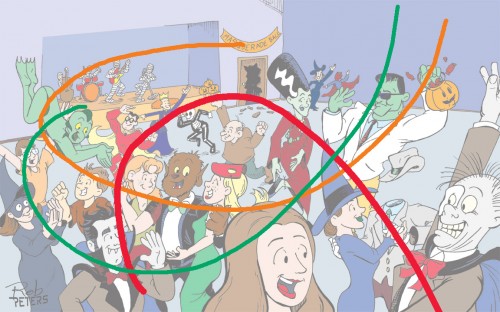
And then the really fun part, laying in the tone and shadows. With so many characters, it’s easy for me to get lost in the details and lose the implied motion I so deliberately created in the flat color stage. I’ve done that more than once and wound up with a non-descript grey blob of an image, which no one wants in their children’s book. So it’s important for me as I paint (and even though it’s all Photoshop at this point, it’s still painting) to keep pulling back and zooming out to view the whole image and not just the parts. You’ll notice there are a few places that I changed the colors on from the flat color (like the vampire’s inner cape changed from blue to red) to further reinforce the color balance I was trying for.
And so here’s the final page:

And that’s how I create a page (or in this case, a double page spread) for a picture book.
You can see this spread in all it’s glory in the book Halloween Night at the Mad Monster Museum, which includes this brand new story and the 4 Halloween tales previously written by Donna Davies and illustrated by me. You can buy the new book on Amazon.com. (If you hurry, you can probably still get it before the 31st!)